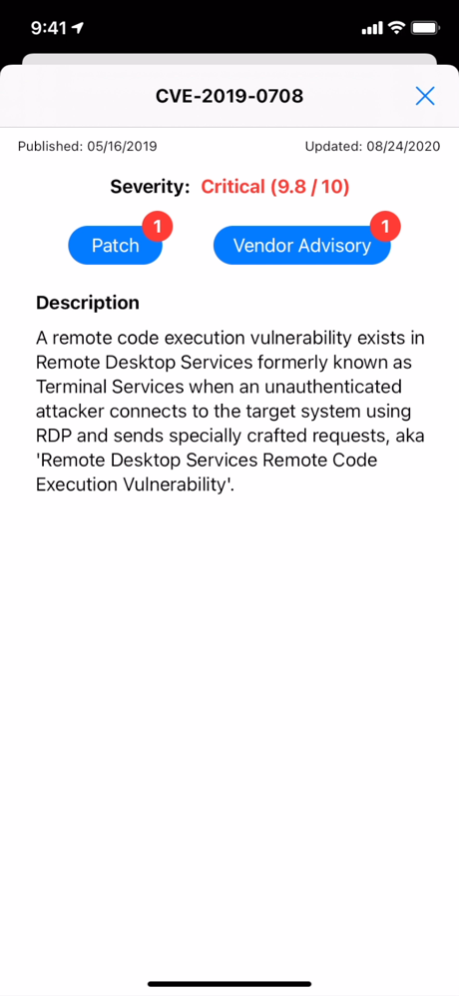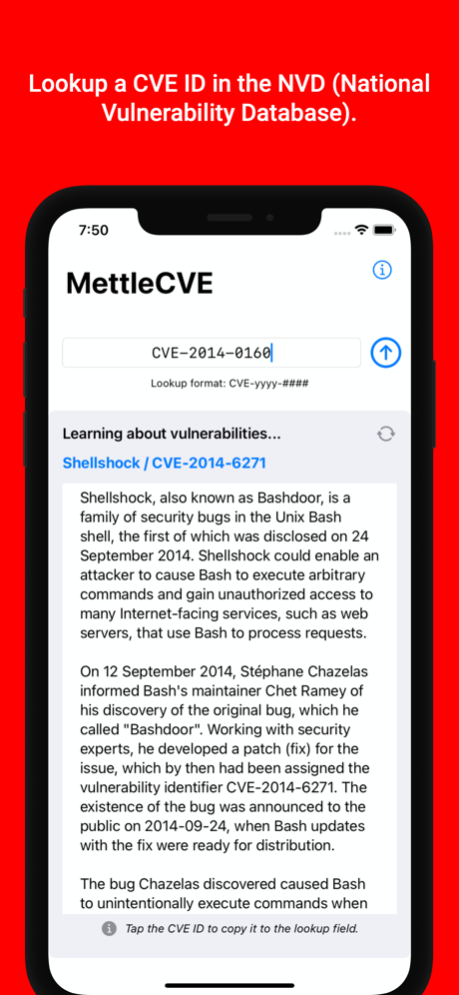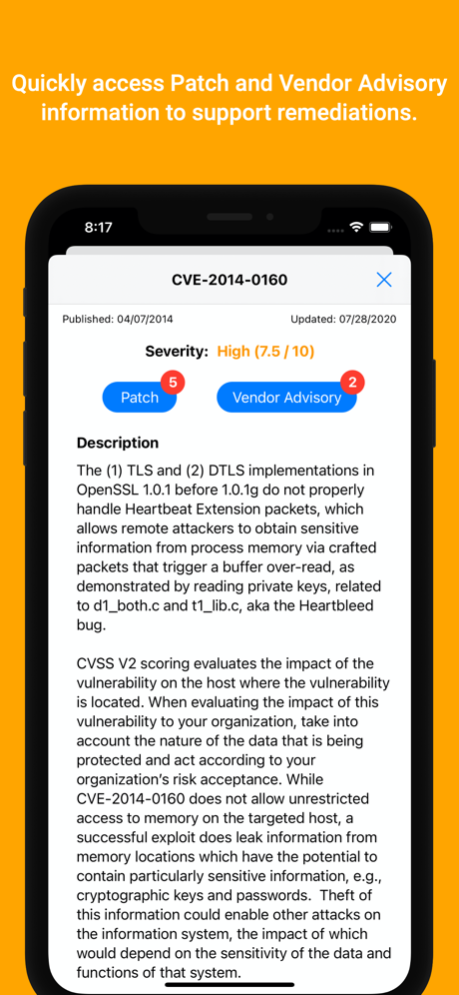MettleCVE 1.1.0
Continue to app
Free Version
Publisher Description
MettleCVE is a vulnerability lookup tool for CVE's registered in the National Vulnerability Database. Quickly access patch and vendor advisories to support remediations.
- Lookup a CVE (Common Vulnerability and Exposure) by its ID (eg, CVE-yyyy-####).
- Enter a CVE ID with a number pad. A context sensitive input field automatically enters the required "CVE" prefix and dashes as you type.
- View description and severity information.
- Quickly access patch references and vendor advisories to support remediation efforts.
- Learn about prior cybersecurity flaws with the Vulnerability Carousel. Tap the refresh button to show different CVE descriptions. Tap on a CVE ID in the Carousel to copy it to the CVE lookup field.
Mar 28, 2021
Version 1.1.0
- Quickly enter a CVE ID with a number pad! A context sensitive input field automatically enters the required "CVE" prefix and dashes as you type.
- While entering a CVE ID, the number pad may be dismissed by touching the screen above.
- The lookup (ie, submit) button on the main view is animated, pointing left (and gray) when the CVE ID is invalid and pointing up (and blue) when the CVE ID is in the proper format to be submitted.
- The parenthesized counts on the Patch and Vendor Advisory buttons have been replaced with red count badges.
- Published and Updated (ie, Last Modified) dates added to the CVE detail view.
- Aesthetic improvements to the About view.
- An App Preview video added to the App Store.
About MettleCVE
MettleCVE is a free app for iOS published in the System Maintenance list of apps, part of System Utilities.
The company that develops MettleCVE is Salvatore Saieva. The latest version released by its developer is 1.1.0.
To install MettleCVE on your iOS device, just click the green Continue To App button above to start the installation process. The app is listed on our website since 2021-03-28 and was downloaded 1 times. We have already checked if the download link is safe, however for your own protection we recommend that you scan the downloaded app with your antivirus. Your antivirus may detect the MettleCVE as malware if the download link is broken.
How to install MettleCVE on your iOS device:
- Click on the Continue To App button on our website. This will redirect you to the App Store.
- Once the MettleCVE is shown in the iTunes listing of your iOS device, you can start its download and installation. Tap on the GET button to the right of the app to start downloading it.
- If you are not logged-in the iOS appstore app, you'll be prompted for your your Apple ID and/or password.
- After MettleCVE is downloaded, you'll see an INSTALL button to the right. Tap on it to start the actual installation of the iOS app.
- Once installation is finished you can tap on the OPEN button to start it. Its icon will also be added to your device home screen.